Client Page Enhancements
TABLE OF CONTENTS
Introduction
At Feefo, we are constantly striving to provide the best possible experience for our clients. We are thrilled to announce the relaunch of our Feefo client pages, designed to complement and elevate your business's online presence.
What's New
Improved Layout and Flow: Our redesigned client pages boast a sleeker layout and intuitive flow, making it easier than ever for you to navigate and utilise Feefo's powerful tools.
Enhanced Content: We've enriched the content available on your client pages, providing you with valuable insights and analytics to help you better understand your customers and their feedback.
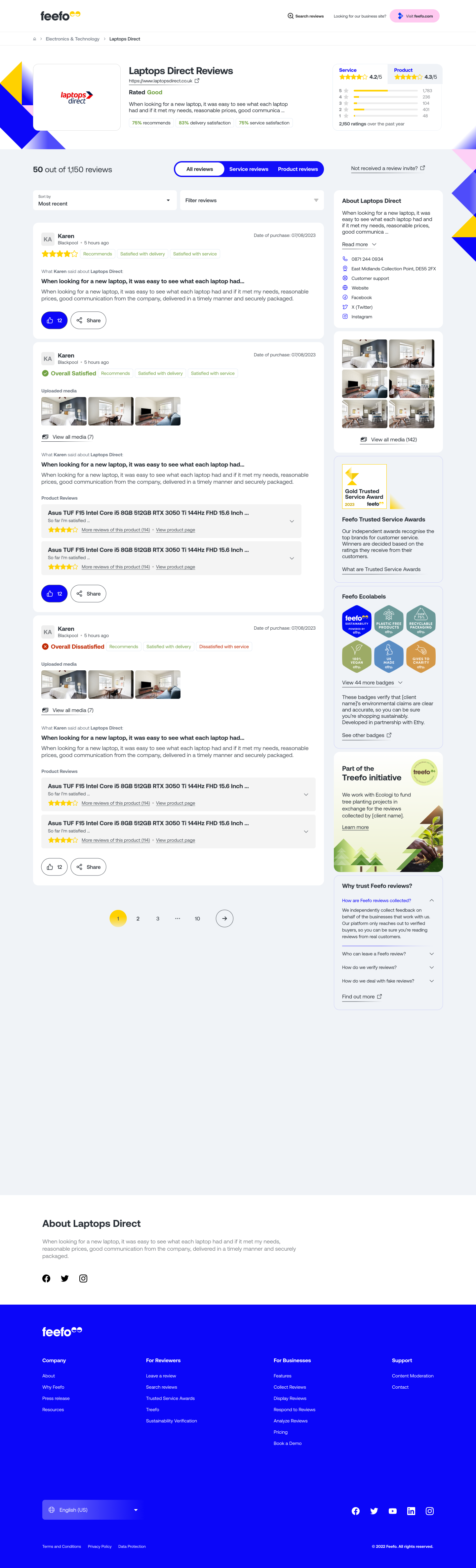
What you need to do
All you need to do is ensure that your business details in the Feefo Hub is populated with accurate and up-to-date information. This includes key information such as your business name, address, contact details, and website URL.
Note, these should match your Google Business Pages
- Head over to the Feefo Hub and navigate to the Settings section.
- Click on "Business Details" to access the page where you can update your business information.
- Fill in the required fields with accurate information about your business.
- Once you've updated your business details, don't forget to save your changes to ensure that they are reflected on your client pages.
Summary
With our enhanced Feefo client pages, managing your online reputation and engaging with your customers has never been easier. Take advantage of the improved layout, enriched content, and seamless integration with Google Business Pages to elevate your online presence and drive business success. Update your business details today through the Feefo Hub and unlock the full potential of our enhanced client pages!