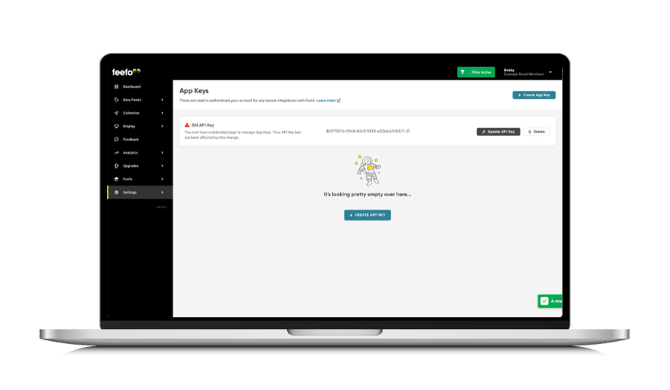Finding your API key
TABLE OF CONTENTS
Introduction
Your API key is used to authenticate your Feefo account when you use any of our secure integrations, such as the ‘enter sales remotely’ upload method and the secure version of the XML feed.
How to find your API key
- Log into the Hub
- Go to 'Settings'
- Find the 'Connectivity' section and click 'API Key'
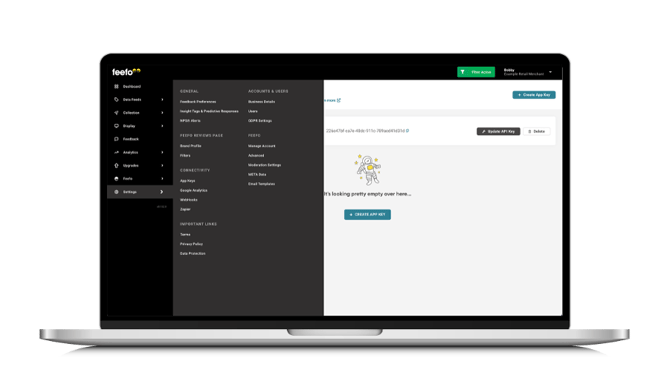
Alternatively;
- Login to the Hub
- Go to ‘Settings’ on the left-hand menu
- Then click ‘Business details’ under Accounts & Users
- Click 'Manage your API key' on the right-hand side

To copy your API key so you can paste it elsewhere, click on the symbol next to your key.
How to generate a new API key
If you need a new API key, for example if the security of yours has been compromised follow the above instructions and click the blue ‘Generate new key’ button. Please make sure that no existing integrations rely on the API key before regenerating