Global Feedback Preferences
Overview
The Feedback Preferences area of the Feefo Hub allows you to choose which feedback type is displayed, select your Monitored Feedback star ratings and set up a minimum interval period for your repeat customers - Referred to as 'Global Feedback Preferences' here, as these settings relate to the feedback you receive across all campaigns, not to be confused with your Campaign Feedback Preferences.
To view and change these preferences
- In the Feefo Hub select 'Settings'
- Click 'Feedback Preferences'

Change which feedback to display publicly
You can decide whether to display just service reviews, product reviews or both on your public Feefo merchant page - Simply select which option is best for you. You can also choose whether to publicly display more information about your customers order and you can control the visibility of customer uploaded media, such as photo and video reviews, by ticking the relevant boxes.

Automatically close a thread after you've replied
Enabling this setting will stop a customer from being able to respond to a reply that you leave on their review.

Choose which feedback you want to monitor
The Monitored Feedback section allows you to track feedback you haven’t responded to yet. Feefo automatically tracks one and two-star reviews by default, but you can track reviews of any star ratings by ticking the relevant boxes within this section. The number of monitored reviews that haven’t been responded to will be shown alongside your average response time and response rate on your main dashboard when you login to the Hub. Read more about Monitored Feedback here.
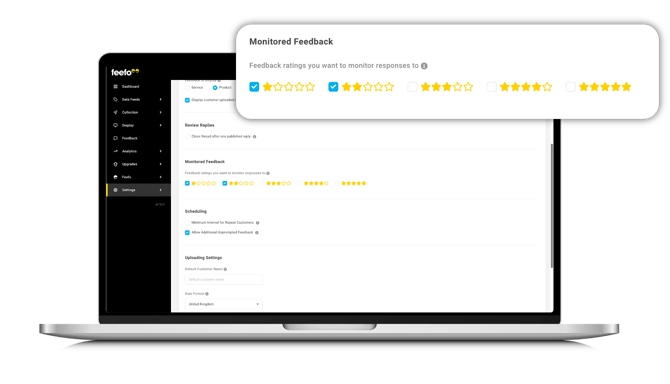
How to stop customers from receiving too many feedback requests
The 'Scheduling' section of the Feedback Preferences section allows you to set a ‘minimum interval’ for repeat customers. This means customers cannot be sent multiple feedback requests within a set time period. You can set this to any number of days, weeks or months. This is especially helpful if you have a product that your customers will order on a regular basis, but you won't necessarily want to capture their feedback of the product or service every time.
For example, if you only want your customers to receive one feedback request from you in a three month period, no matter how many times they may order from you, enable this option and set the timeframe accordingly:

Ticking the ‘Allow additional unprompted feedback’ box allows customers to add further comments and rerate your business at a later date by using the same review link they received in their initial feedback request.
How to change the default customers name and date format
The ‘Uploading settings’ of the Feedback Preferences section allows you to change the default customer name of 'Trusted Customer'. This is the name used in all communications from Feefo to your customers if their name could not be specified within your sales data. This could be something as simple as ‘Valued Customer’ or something more tailored to your brand.

Changing the date format here will update the Feefo hub on what date format to expect when you upload your sales data. This setting only applies to non-excel file formats.