Imported Reviews
TABLE OF CONTENTS
- Introduction
- What are imported reviews?
- Where will imported reviews display?
- What do I need to get started?
- Ready to go?
Introduction
We know just how valuable review data can be, so when you move to Feefo, we want you to be able to take your existing feedback with you. That’s why we offer a feature called imported reviews.
Importing your reviews is a fantastic way to make sure you’re not starting from scratch when it comes to proving to your customers that you offer a service and products they can trust.
What are imported reviews?
Simply put, imported reviews are reviews you have collected previously from another provider. All you need to do is to provide us with the data and we’ll import it into your Feefo account. We can import service and product comments but remember that not every feedback platform will let you carry across your reviews once you leave, so please check with your provider before you do this.
Where will imported reviews display?
They’ll appear on your website within most Feefo review widgets you decide to use. The only widget that doesn’t support imported reviews is the Service Review Carousel.
Please note, your imported reviews will NOT:
- Be shown on your Feefo Public Page – this is only for Feefo collected reviews
- Be visible in your Feefo account to manage / respond to – this is only for Feefo collected reviews
- Be available in the Service Review Carousel
- Be shown as Feefo verified in widgets
- Be sent to Google by Feefo
- Count towards any organic rating results in Google against your Feefo public page
Please note, Imported reviews will display after Feefo verified content, regardless of date.
Sounds great…what do I need to get started?
All we need is a CSV file formatted like the examples below, you should also have been sent an example file with this document. Please note:
- Headings are case sensitive
- All columns within template must be included, in the right order, relevant or not
- The information in the ‘type’ column must be in all caps
- ‘vendor_ref’ and ‘parent_vendor_ref’ must be matched with the SKU/search code or parent SKU/search code that you will be using for your Feefo data
- Date format - must align with your account, If UK DD/MM/YYYY if US, MM/DD/YYYY.
You need to provide different details for service/brand reviews vs product reviews, more details can be found here: https://help.feefo.com/knowledge-base/switch-reviews-provider but here’s some examples.
Service - Download example csv
Product- Download example csv
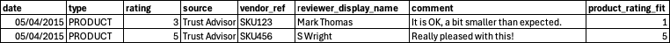
Ready to go?
Once we’ve received your signed agreement there are 2 simple steps:
- Get your reviews into the CSV file as outlined above
- Sent the file to us! If you are in onboarding, send it to implementation@feefo.com, if not send it to support@feefo.com!
We then import the reviews into your account, simple! Depending on whether we need to get permission from consumers, imports can take a couple of days or a couple of weeks – but the team will keep you informed of timescales once we receive your data!