Leaving a review
This article looks at the steps customers follow when leaving feedback on Feefo.
If you have made a purchase with one of our merchants and would like to leave feedback please refer to our FAQs.
By default, the customer is sent a feedback request email with the subject ‘Review your recent experience with <Your Merchant Name>’. This is an example of the default email:
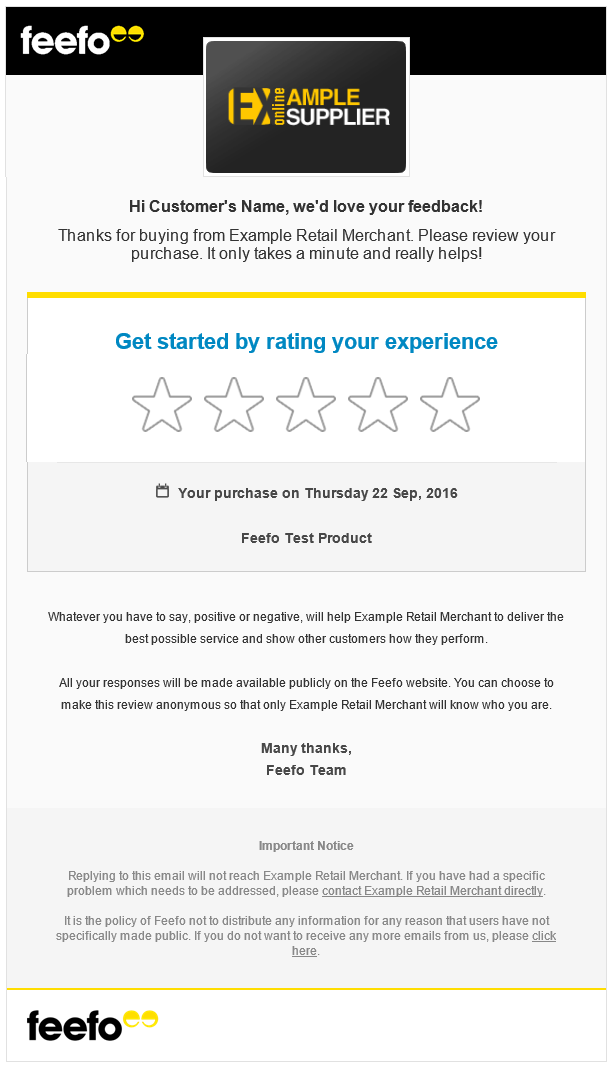
When the customer clicks on their desired star rating for their service review they are taken to a feedback form on Feefo which looks similar to:
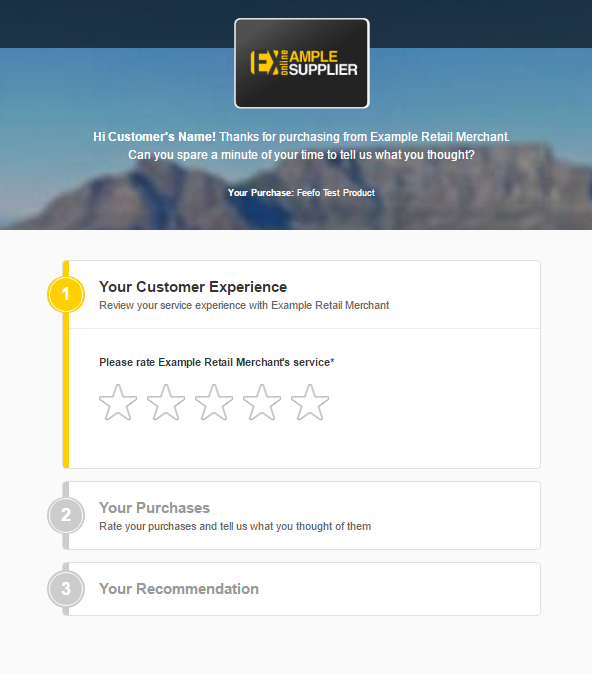
Reviewers are asked to rate the service received, and, if you have product feedback enabled on your account, to also rate each product they’ve purchased. Optionally a 'would you recommend [brand] to a friend' (known as a Net Promotor Score (NPS)) can also be asked. All ratings are graded by the number of stars assigned, from 1 (for ‘Bad’) to 5 (for ‘Excellent’). Additionally, for products, there is another option, ‘Not tried yet’, which is recorded as neither a positive nor a negative rating. This allows a customer to leave a service rating even if, at the time of receiving the feedback request email, they haven’t used the purchased products.
Reviewers can leave their feedback anonymously or add their name and location to the feedback. If name and location are supplied, these details will appear publicly on Feefo’s website and can be shown on your website too.
Once the feedback form has been completed, the customer is taken to a page which thanks them for their feedback and displays their ratings and comments. They may then choose to browse feedback left by other customers of this merchant or close the page and leave the Feefo website.